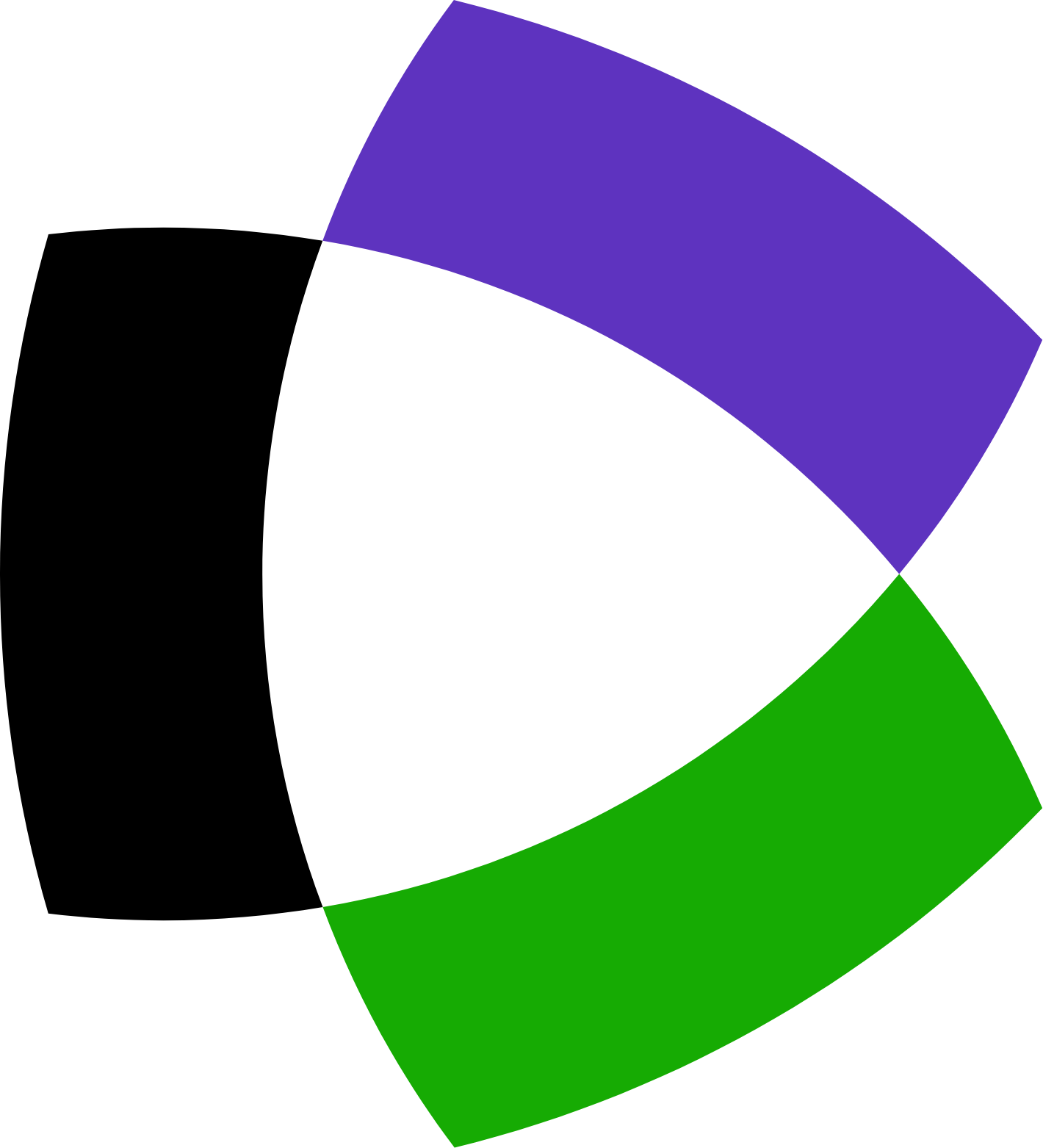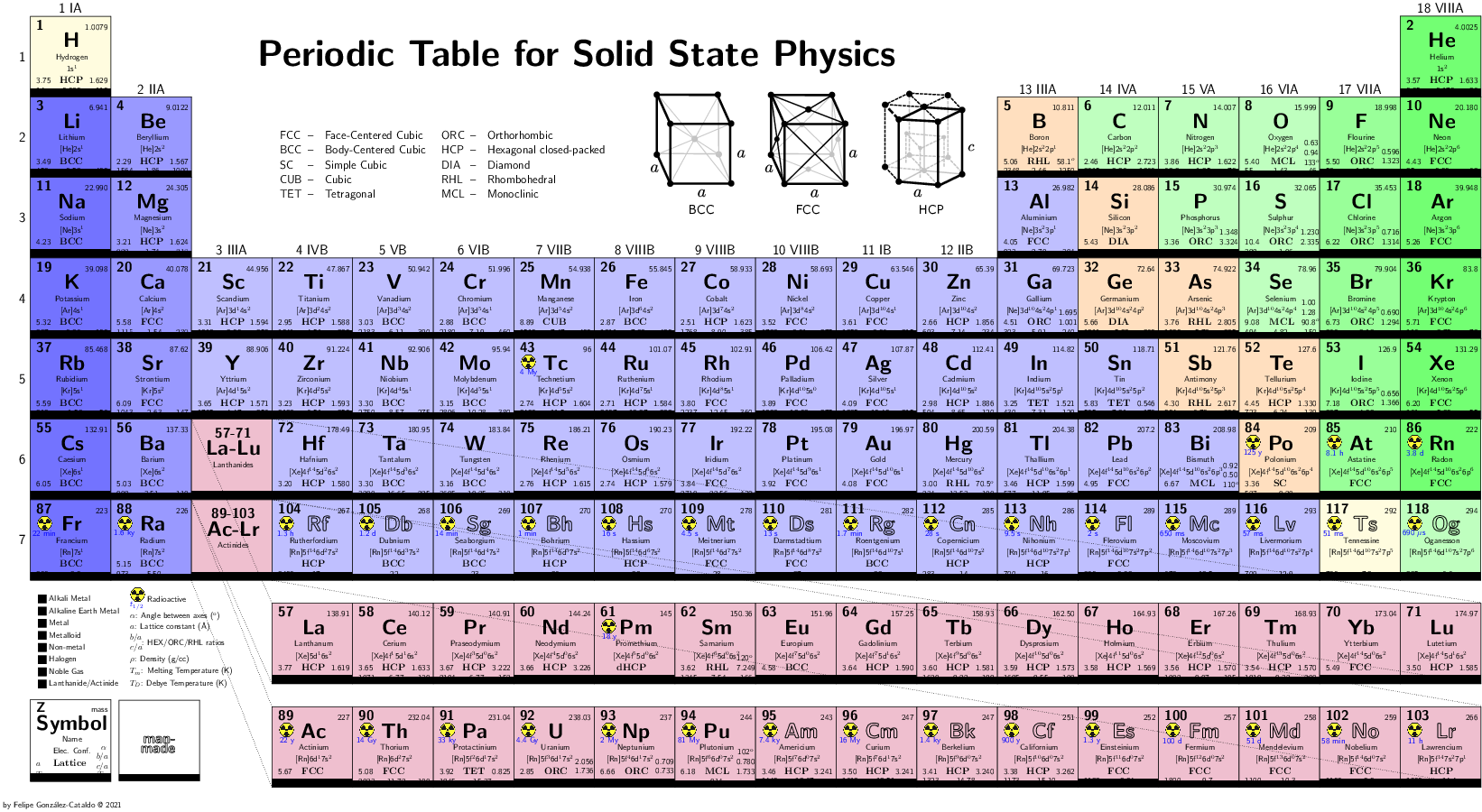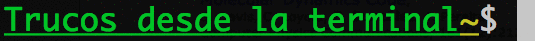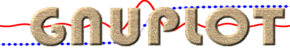Trucos En Gnuplot
GNUplot y Xfig
5 de Octubre, 2016
|
Exportar un gráfico de GNUplot a formato Xfig |
|
Guardar el grafico en la terminal "fig": set terminal fig set output "myfigure.fig" plot x, x**2 Abrir el archivo con "myfigure.fig" con Xfig. |
CICLO FOR
5 de Junio, 2016
|
GRAFICAR MUCHOS ARCHIVOS |
|
Si tenemos muchos archivos, digamos, plot "data1.txt" using 1:2 title "Data 1", \
"data2.txt" using 1:2 title "Data 2", \
.
.
.
"data1000.txt" using 1:2 title "Data 1000"
Sin embargo, podemos compactar esto con un ciclo plot for [j=0:1000:100] sprintf('data%i.dat',j) u 1:4 w l t sprintf('Data %i',j) En este ejemplo, plot for [j in system('ls HHe0*/E.dat')] sprintf('%s',j) w lp t sprintf('%s',j) Los usuarios de VASP pueden encontrar util el siguiente comando: plot for [j in "08 12 16 24 32"] sprintf("<awk '/LOOP\\+/{print}' Simulation-%s/OUTCAR",j) u 0:7 w lp t sprintf('Simulation-%s.dat',j) |
5 de Junio, 2016
|
GRAFICAR MULTIPLES TABLAS CONTENIDAS EN UN SOLO ARCHIVO |
|
Consideremos un archivo con la siguiente estructura: # x f(x) 0.1 0.0998334 0.2 0.198669 0.3 0.29552 # x f(x) 0.1 0.891207 0.2 0.932039 0.3 0.963558 . . . # x f(x) 0.1 -0.625071 0.2 -0.699875 0.3 -0.767686 Si cada bloque corresponde a f(x) en cierto paso de tiempo, tendríamos que dividir este archivo en varios archivos diferentes, para graficarlos con plot "data1.txt" using 1:2 title "Block 1", \
"data2.txt" using 1:2 title "Block 2", \
.
.
.
"data1000.txt" using 1:2 title "Block 6"
Para evitar esto, y hacerlo todo de una vez, directamente desde el archivo original, extraemos cada bloque con filename(b,j) = sprintf("<awk 'NR>%i*%i && NR<=%i*(%i+1){print}' temp.dat", b,j,b,j) plot for[j=0:900:300] filename(4,j) u 1:2 w lp t sprintf("Block %i",j) La variable |