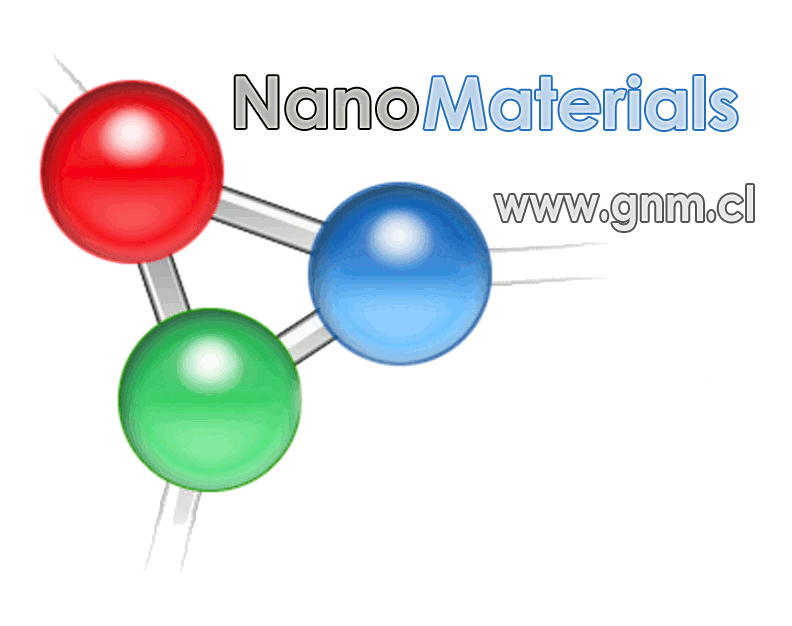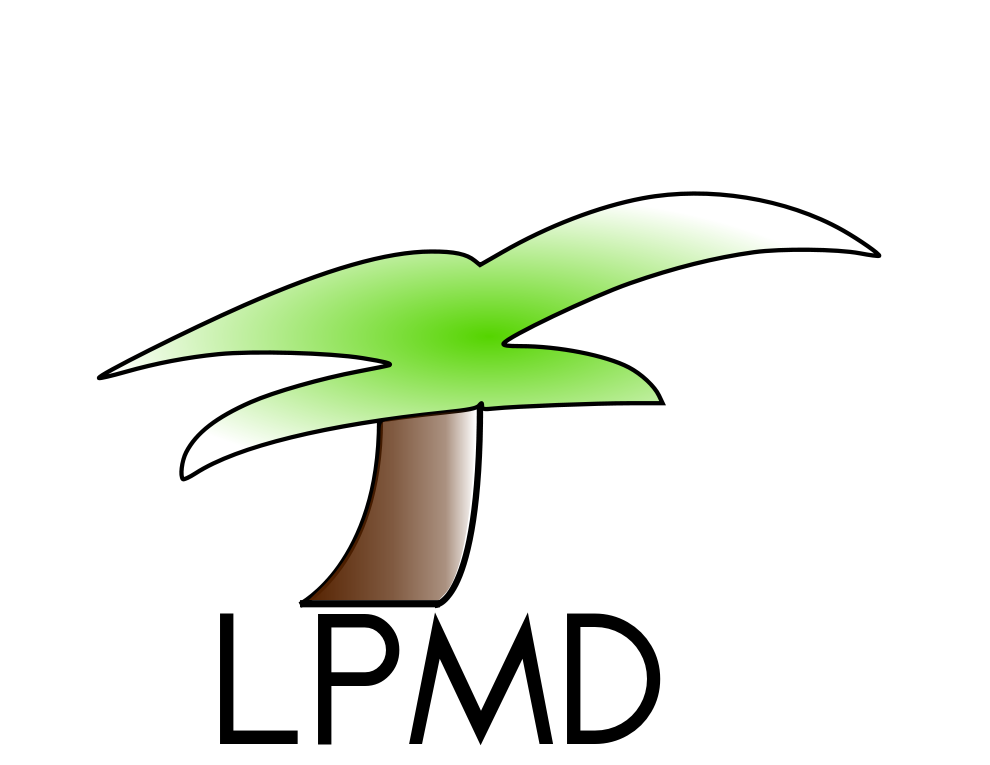Week 2
weekmenu | week1 | week3 | week4 |week5 | week6 | Project
Second week (Feb 14th-18th): Data analysis

The computational simulation are very useful, because you can obtain different properties, like physical, chemical, etc., of the material in study. The simulations are like virtual experiments, you can change the conditions to which a material is subjected as temperature, pressure, etc. With different conditions you can obtain different responses of the material, this means different properties. In the left figure you can see a box with atoms (in three different times), in the right part of the box there is a piston, we give the piston a fixed velocity during a little time. So the atoms start to move in the same direction that the piston moves, when the piston is stopped the atoms continue moving in that direction, this is known as a shock wave.

One of the properties that we can see and evaluate is the change in the density, take a look to the graph, and explain what it is means.
Well, there are others interesting properties that you can evaluate:
- Thermodynamic Properties: Temperature, Pressure, etc
- Structural Properties: Pair Distribution Function g(r), Angle distribution, Common neighbor analysis CNA, Coordination number, etc.
This time we will see the Pair Distribution Function.
Pair distribution function
The pair–distribution function g(r) is defined in such a way that, sitting on one atom, the probability of finding another one atom in a spherical shell between r and r + dr is <n(r,r + dr)> = rho 4 pi 2 r2 g(r) dr, where rho=N/V is the density (N: number of atoms, V: volume). The next figure show very clear what means the pair distribution function.

In the left of the figure you can see the atoms are neatly distributed. The first neighbor of any atom is at a distance of 2 Angstrom. See the central atom, the red line show who are the first neighbors, there are four and are at 2 Angstrom of the central atom. If you do the same for all atoms you will found that the distance of the first neighbors is 2 A always!, but the number of the first neighbors varies, for example, see what happens for the atoms in the corners. Now take a look to the graph, the x-axis is distance in A, and y-axis is the g(r). The first peak is at 2 A and it tell us that are a number of atoms that are at 2 A of distance, this first peak indicates the distance of the first neighbors. You can do the same analysis for the second (yellow line), third (light blue line), etc, neighbors.
Example 1
Create a week2 folder inside of your "hannah" folder. Enter to the week2 folder, copy the exampleweek2.tar.gz from /home/lab/claudial/, you can go to week1 for remember how create a folder and copy and unzip a file.
When you unzip the file, you will find two folders: gdr and temperature, go to the gdr folder.
In gdr folder you will find 2 files: argon.control and Fe.control. Run the LPMD program for each one!!
- argon.control is a simulation with 108 argon atoms at 0 Kelvin so is a solid with face centered cubic struture (fcc) (3D) and the value of lattice constant is a=5.26 A. We want to see the g(r) property.
$lpmd argon.control
- Fe.control do a configuration with 31,250 iron atoms, is a solid with body center cubic structure (bcc) (3d) and the value of lattice constant is a=2.87 A. We want to see the g(r) property.
$lpmd-analyzer Fe2.control
More information of Crystal structure here!
After ran the simulation you will see these files gdrArgon.dat and gdrFe.dat with the information about the pair distribution function! Graph each one and attach here:
Calculate the values for the first, second and third neighbor for the fcc and bcc structures using the lattice parameters for Ar and Fe. Compare the values with graphics!!
In the comment part (at the end of the page), write the values obtained by theory, and make some comments about the values obtained by g(r).
Temperature and g(r)
Now you will compare the g(r) for the same system, but with different temperatures.
Go to the temperature folder:
$cd /home/lab/hannah/week2/temperature
you will see the argon50K.control file, look it. What is the temperature?, now run it!
$nohup lpmd argon50K.control &
Do the temperature and gdr graphics, and upload them!
Compare the g(r) obtained before at 0K with this new one! make conclusion in the comment part ;)
Now copy the "argon50K.control" file with different name:
$cp argon50K.control argon200K.control
Edit argon200K.control file, and change the number of steps to 10000, temperature of the system to 200 K, and the output file names. Where? here!
$gedit argon200K.control
and change
output module=xyz file=argon.xyz -> argon200K.xyz steps 5000 -> 10000 . . prepare temperature t=50.0 -> 200.0 monitor step,temperature,... output=datos.dat -> datos200K.dat output gdrArgon.dat -> gdrArgon200.dat
run the simulation and see what happens with the g(r) graph! uppload it :)
Make comments about the general results! ;)
''.Keep(str_replace(array('$Chrono','$PostTo','$AccessCode'),
array('chrono','',RandomAccess()),
FmtPageName($GLOBALS['CommentBoxFmt'],$pagename)))