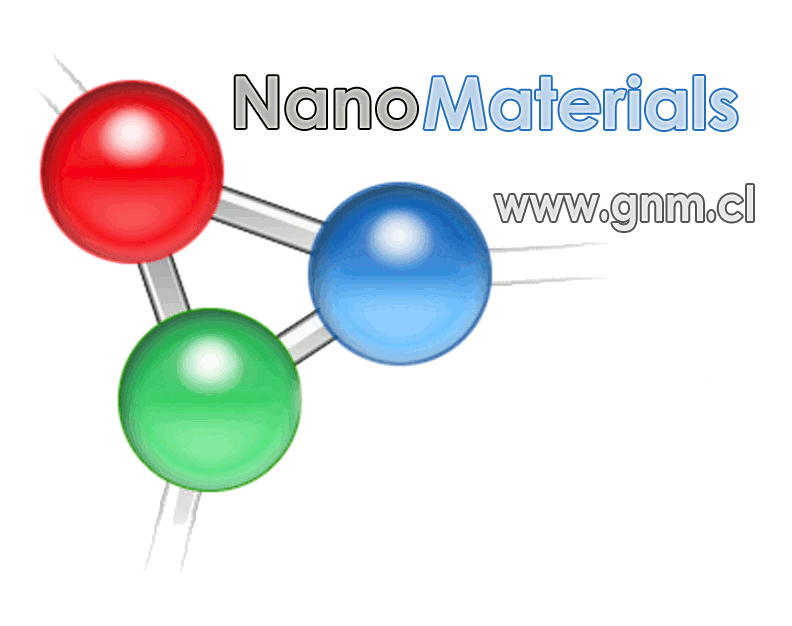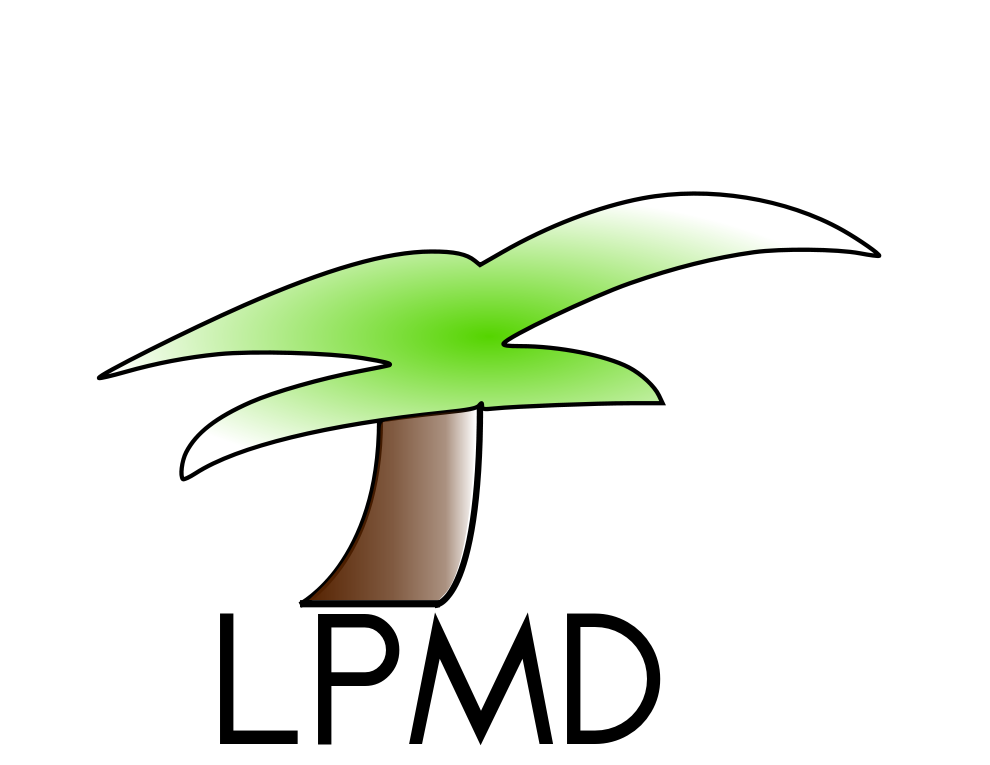Wikiグループ
authors (basic)
PmWiki has the capability of classifying pages into groups of related pages. By default page links are between pages of the same group; to create a link to a page in another group, add the name of the other group and a dot or slash to the page name. For example, links to Main.HomePage could be written as:
PmWikiには、ページを関連するページのグループに分類する能力があります。デフォルトのページ リンク は、同じグループのページ間です。別のグループのページへのリンクを作成するために、もう片方のグループの名前とドットかスラッシュをページ名に加えてください。例えば、Main.HomePage へのリンクは、こう書くことが出来ます:
*[[Main.HomePage]] *[[Main/HomePage]] *[[Main(.HomePage)]] *[[Main.HomePage | link text]] |
Creating groups
Creating a new group is as easy as creating new pages; simply edit an existing page to include a link to a page in the new group, then click on the '?' to edit the page. By default, group names must start with a letter (but this can be changed by the wiki administrator).
新しいグループの作成は ページの新規作成 のように簡単です;単純に既存のページを編集して、新しいグループ内のページへの リンク を含め、'?' をクリックしてそのページを編集してください。デフォルトでは、ページ名は文字で始めなければなりません(でも、これは wiki 管理者が変更することが出来ます)。
For example, to make a page called Bar in the group Foo, create a link to [[Foo/Bar]] and follow the link to edit that page.
例えば、Foo グループの中に Bar と呼ばれるページを作るには、[[Foo/Bar]] へのリンクを作成し、リンクを辿ってそのページを編集してください。
Groups in a standard PmWiki distribution
- Main : The default group. On many wikis, it contains most of the author-contributed content. Main.HomePage and Main.WikiSandbox come pre-installed.
- PmWiki : An edit-protected group that contains PmWiki documentation and help pages.
- Site : Holds a variety of utility and configuration pages used by PmWiki, including SideBar, Search, Preferences, AllRecentChanges, ApprovedUrls, and Blocklist.
- Main : デフォルトグループ。多くの wiki では、著者によって寄せられた内容の大部分を含んでいます。Main.HomePage と Main.WikiSandbox は、プリインストールされます。
- PmWiki : PmWiki ドキュメンテーションとヘルプページを含む編集を保護されたグループ。
- Site : PmWiki で使用される、さまざまなユーティリティと構成ページを保持しています。SideBar, 検索, Preferences, AllRecentChanges, ApprovedUrls, と Blocklist を含みます。
To list all the groups in a site, try the markup (:pagelist fmt=group:).
サイトの全グループをリストするために、(:pagelist fmt=group:) マークアップを試してください。
Special Pages in a Group
By default, the RecentChanges page of each group shows only the pages that have changed within that group; the Site.AllRecentChanges page shows all pages that have changed in all groups.
デフォルトで、それぞれのグループのRecentChangesページはそのグループの中で変化したページだけを示します。Site.AllRecentChanges は、全グループの中で変化した全てのページを見せます。
Each group can also have GroupHeader? or GroupFooter pages that contain text to be automatically prepended or appended to every page in the group. A group can also have a GroupAttributes page that defines attributes (read and edit passwords) shared by all pages within the group.
また、各グループはグループ内の全てのページに自動的にprependedか、または追加されるテキストを含む、GroupHeader? かGroupFooter を持つことができます。また、グループは、グループ内の全てのページで共有される属性(読みと書きパスワード)を定義する GroupAttributes を持つことが出来ます。
Each page can also have its own individual read/edit password that overrides the group passwords (see Passwords?).
また、それぞれのページは、グループパスワードをオーバライドする個々のパスワードを持つことが出来ます(Passwords? 参照)。
Finally, wiki administrators? can set local customizations? on a per-group basis--see PerGroupCustomizations?.
Group's default page
Any page that has the same name as its group is considered to be the default "start page" for that group; if such a page does not exist then HomePage is used as the start page for the group instead.
Subgroups? Subpages?
No, PmWiki does not have subpages. Pm's reasons for not having subgroups are described at PmWiki:HierarchicalGroups, but it comes down to not having a good page linking syntax. If you create a link or pagename like [[A.B.C]] PmWiki doesn't think of "B.C" as being in group "A", it instead thinks of "C" as being in group "AB", which is a separate group from "A". Wiki administrators can look at Cookbook:SubpageMarkup and Cookbook:IncludeWithEdit for recipes that may be of some help with developing subgroups or subpages.
いいえ、PmWiki は、サブページを持つことをしません。Pm のサブグループを持たない理由が、PmWiki:HierarchicalGroups で説明されていまが、良いページをリンクする構文がない事からきています。
<< | DocumentationIndex? | >>