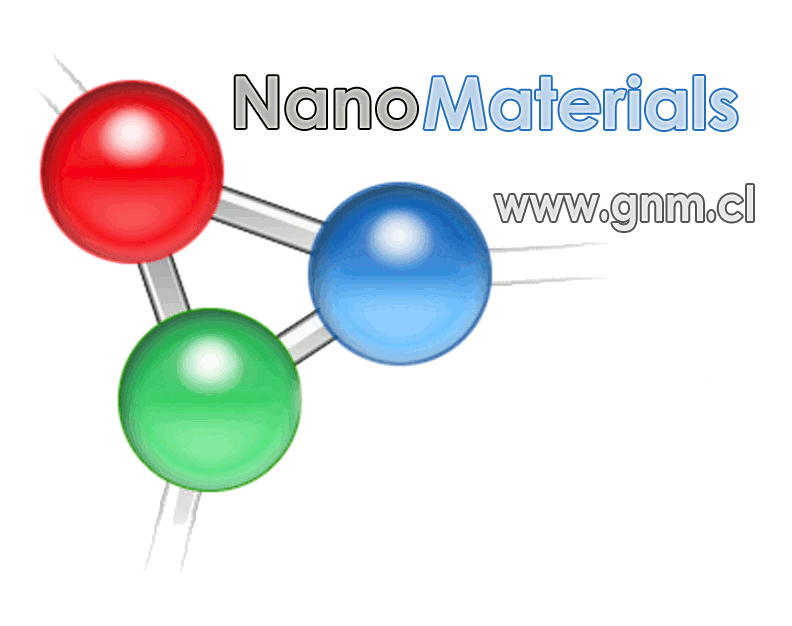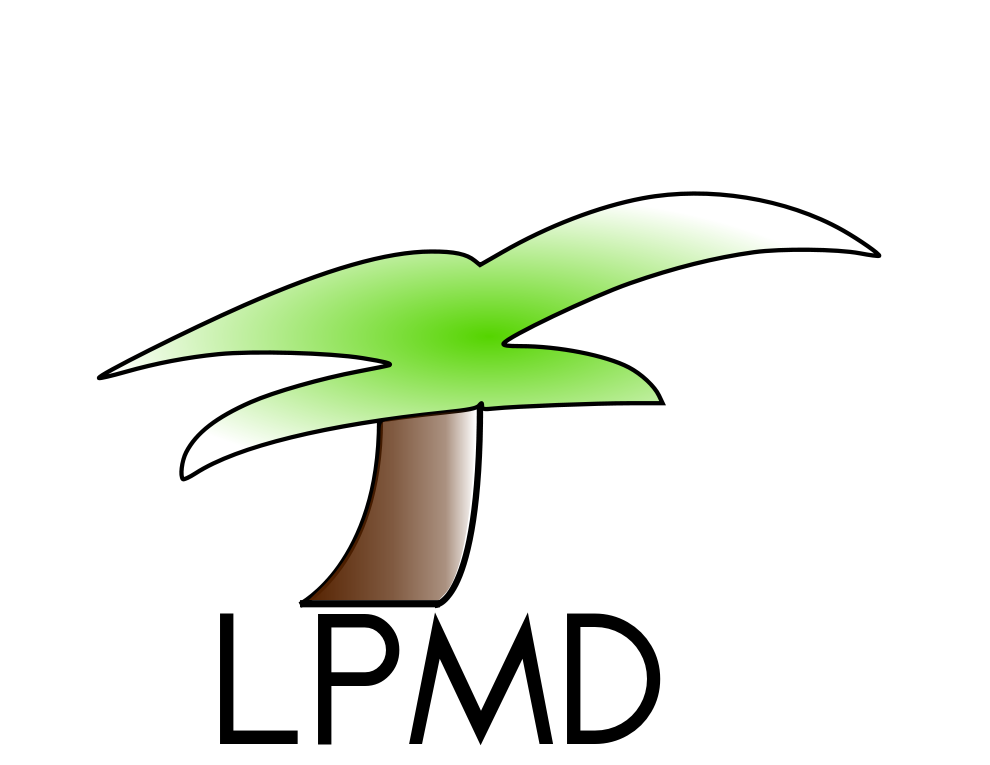テキストフォーマットルール
This page provides a more complete list of some of the markup sequences available in PmWiki. Note that it's easy to create and edit pages without using any of the markups below, but if you ever need them, they're here.
ルールの実験には、Main/WikiSandboxを編集してみてください。
パラグラフ
- Do not indent paragraphs
- Words wrap and fill as needed
- Use blank lines as separators
- Lines indented with one or more spaces (or tabs) are monospace font.
- Use
\(single backslash) at the end of a line to join the next line to the current one. - Use
\\(two backslashes) at the end of a line to force a line break, but keep the current environment (e.g. stay inside the current list item). - パラグラフはインデントしません。
- 必要に応じてワードラップと中詰めをします。
- セパレータとして空白行を使用します。
- 1つ以上のスペース文字(または、タブ)でインデントされた行は等幅フォントです。
- 行末に
\(バックスラッシュ1つ)を使うと、次の行と現在の行が繋がります。 - 行末に
\\(2つのバックスラッシュ)を使うと強制改行します。しかし、現在の「環境」が保たれます。(例えば、現在のリスト項目の中に残ります)。
インデントパラグラフ (Quotes)
Arrows (->) at the beginning of a paragraph can be used to produce an indented paragraph. More hyphens at the beginning (--->) produce larger indents.
段落を矢印(->)で始めるとインデント段落を作成できます。
さらなるハイフン(--->)でより深いインデントを生成できます。
->Four score and seven years ago our fathers placed upon this continent a new nation, conceived in liberty and dedicated to the proposition that all men are created equal. |
Four score and seven years ago our fathers placed upon this continent a new nation, conceived in liberty and dedicated to the proposition that all men are created equal.
|
箇条書き
Bullet lists are made by placing asterisks at the left margin. More asterisks increases the level of bullet:
左の余白にアスタリスクを置くことによってビュレットリストが作成されます。 さらなるアスタリスクでビュレットレベルが増します。
* First-level list item ** Second-level list item ** Another second-level item * A first-level item |
|
水平線
Four or more dashes (----) at the beginning of a line produce a horizontal line.
4つ、またはそれ以上のダッシュ(----)で始まる行は水平線行を生成します。
強調
- Use doubled single-quotes (''), i.e., two apostrophes, for emphasis (usually italics)
- Use tripled single-quotes ('''), i.e. three apostrophes, for strong emphasis (usually bold)
- Use five single-quotes ('''''), or triples within doubles (five apostrophes), for some other kind of emphasis (usually bold italics)
- Use doubled at-signs (@@) for
monospacetext - Use [+...+] for larger text and [-...-] for smaller text
- Emphasis can be used multiple times within a line, but cannot span across markup line boundaries (i.e., you can't put a paragraph break in the middle of bold text).
- 2重単一引用符('')、つまり2つのアポストロフィ、は、
他のスタイル
'+big+', '-small-', '^super^', '_sub_', {+ins+}, {-del-}.
big , small , super , sub , ins ,del`WikiWordWikiWord neutralisation
See also WikiStyles for advanced text formatting options.
リファレンス
- Use words and phrases in double brackets (e.g., [[text formatting rules]]) to create links to other pages on this wiki.
- Capitalized words joined together (e.g., WikiWords?) can also be used to make references to other pages without needing the double-brackets.
- Precede URLs with "http:", "ftp:", "gopher:", "mailto:", or "news:" to create links automatically, as in http://www.pmichaud.com/toast.
- URLs ending with .gif, .jpg, or .png are displayed as images in the page
- Links with arbitrary text can be created as either [[target | text]] or [[text -> target]]. Text can be an image URL, in which case the image becomes the link to the remote url or WikiWord.
- Anchor targets within pages (#-links) can be created using
[[#target]].
ヘッダ
Headings are made by placing a exclamation mark (!) at the left margin. More exclamation marks increases the level of heading. For example,
! Level 1 Heading !! Level 2 Heading !!! Level 3 Heading !!!! Level 4 Heading |
Level 1 HeadingLevel 2 HeadingLevel 3 HeadingLevel 4 Heading |
エスケープシーケンス
Anything placed between [= and =] is not interpreted by PmWiki/PmWiki. This makes it possible to easily do WikiWords that are not links and turn off other special formatting interpretation. The [= and =] can span multiple input lines, allowing effects to be applied to multiple input lines. For example, space[= at the beginning of a line will cause the text up to the next =] to be monospace and uninterpreted by PmWiki/PmWiki (useful for program listings).
数字リスト
Numbered lists are made by placing number-signs (#) at the left margin.
# Prepare the experiment ## Unwrap the pop-tart ## Insert the pop-tart into the toaster # Begin cooking the pop tart # Stand back |
|
定義リスト
定義リストはコロンを書くことでマージンを作ることが出来ます:
:term:definition of term ::second-level item: definition of 2nd-level item |
|
テーブル
Table are defined by enclosing cells with '||'. A cell with leading and trailing spaces is centered; a cell with leading spaces is right-aligned; all other cells are left-aligned. An empty cell will cause the previous cell to span multiple columns. (There is currently no mechanism for spanning multiple rows.) A line beginning with '||' specifies the table attributes for subsequent tables. An '!' as the first character in a cell provides emphasis that can be used to provide headings.
||align=center border=1 width=50% ||!Table||!Heading||!Example|| ||!Left || Center || Right|| ||A ||! B || C|| || || single || || || || multi span |||| | |||||||||||||||
| |||||||||||||||
ここで見つからなかったら
MarkupMasterIndex, シンプルテーブル?, シンプルテーブル 2?, 拡張テーブル?, リンク を参照してください。
<< 編集のチップス | PmWikiJa.ドキュメント目次 | Simple tables >>